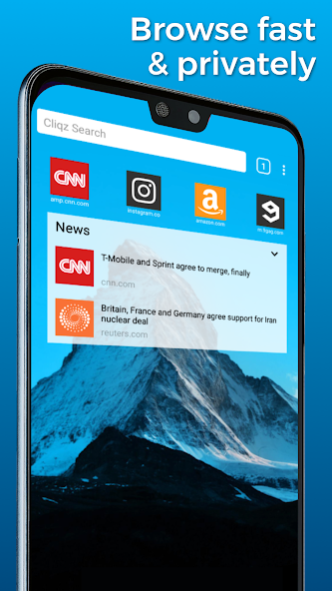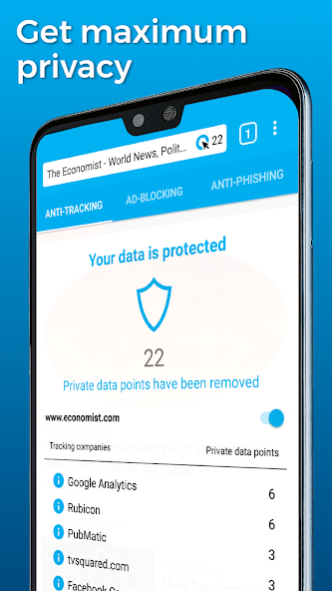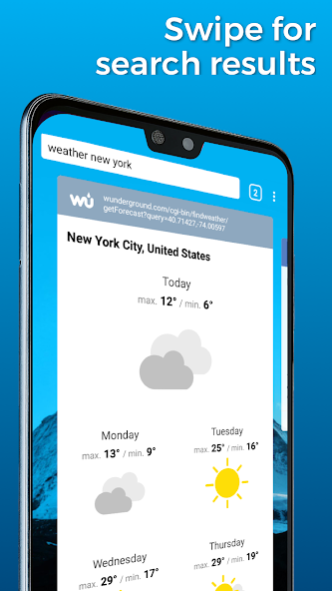Cliqz – the Privacy Browser 1.10.1
Free Version
Publisher Description
BROWSE FAST AND PRIVATELY WITH CLIQZ. MADE IN GERMANY.
Cliqz is the first browser with built-in anonymous quick search and intelligent anti-tracking technology. Wherever you are going on the Internet: Cliqz protects your privacy. Our own search engine, developed in Munich, saves you time and data volume: simply type a query, select a suggested website or swipe left for more results. Cliqz is free, open source and actively protects your data. The Cliqz Browser is an independent alternative to the market dominating US platforms.
Cliqz features at a glance:
* Maximum privacy
* Innovative quick search
* Ad blocker
* Phishing protection
* Forget mode
* Cliqz Tab with most visited websites and news
Wanna learn more? Keep reading!
MAXIMUM PRIVACY
Protect your privacy with Cliqz anti-tracking. Our AI-based technology prevents your personal information from being transferred to advertisers or other third parties when you visit a website. This way, trackers don't stand a chance!
Cliqz is privacy by design and already compliant to the European Union’s General Data Protection Regulation (GDPR): Nothing and nobody can draw conclusions from your individual browsing behavior. All personal identifying information remains on your device, in your possession and under your control.
INNOVATIVE QUICK SEARCH
Save time and data volume: Our quick search eliminates the detour via a search engine results page. Cliqz displays website suggestions in real time on intelligently designed cards right in the browser. Special Smart-Cliqz cards with weather forecasts, currency converter or news make your everyday life easier.
You can also use a complementary search engine like DuckDuckGo, Qwant or Google.
AD BLOCKER
Benefit from faster loading websites without ads and clutter.
PHISHING PROTECTION
Protect yourself from fraudulent websites that want to steal your passwords and account information.
FORGET MODE
Use forget tabs if you don’t want your browsing history saved on your machine. Cliqz opens pages with adult content even automatically in forget mode.
CLIQZ TAB WITH MOST VISITED WEBSITES AND NEWS
When you open a new tab, Cliqz will show you direct links to your most visited websites. You will also find the latest news from respected and trustworthy media outlets such as New York Times, Washington Post, BBC, and The Guardian.
CONNECT FEATURE FOR SENDING TABS
Send tabs between your mobile browser and desktop browser. This way, for example, you can start reading an interesting article at home and then continue reading on your mobile device while you are on the move.
With Cliqz you have an easy-to-use but powerful companion for your mobile life.
Note: Cliqz for Android does work on tablets, however its design has not yet been adapted to these screen sizes. For devices with Android 5 or lower, Cliqz asks for camera permission: The camera is only used for scanning QR codes. Location access is opt-in.
About Cliqz – the Privacy Browser
Cliqz – the Privacy Browser is a free app for Android published in the Telephony list of apps, part of Communications.
The company that develops Cliqz – the Privacy Browser is Cliqz GmbH. The latest version released by its developer is 1.10.1.
To install Cliqz – the Privacy Browser on your Android device, just click the green Continue To App button above to start the installation process. The app is listed on our website since 2021-06-14 and was downloaded 0 times. We have already checked if the download link is safe, however for your own protection we recommend that you scan the downloaded app with your antivirus. Your antivirus may detect the Cliqz – the Privacy Browser as malware as malware if the download link to com.cliqz.browser is broken.
How to install Cliqz – the Privacy Browser on your Android device:
- Click on the Continue To App button on our website. This will redirect you to Google Play.
- Once the Cliqz – the Privacy Browser is shown in the Google Play listing of your Android device, you can start its download and installation. Tap on the Install button located below the search bar and to the right of the app icon.
- A pop-up window with the permissions required by Cliqz – the Privacy Browser will be shown. Click on Accept to continue the process.
- Cliqz – the Privacy Browser will be downloaded onto your device, displaying a progress. Once the download completes, the installation will start and you'll get a notification after the installation is finished.